

| Home | Summary Data | Lunc Snapshots | USTC Snapshots | Charts | Links |
How to stake on Terra Station Classic
Staking your Luna Classic on Terra Station Classic is a very simple process. Here is a rough guide using Terra Station Classic.
Thr first thing you need to ensure is that the Luna Classic you hold is of the 'Coin' type. This is the native type. If your coins are 'BEP20' or anything else other than 'Coin' then you will need to exchange them for the 'Coin' type in order to stake them on Terra Station Classic. You can do this using Classic Terra Bridge. This process is not free and will cost a small amount of your Luna Classic. Transactions must be over $1 US in value and come with a minimum fee of $1 or 0.1% of the transaction. Whichever is greater. The easiest way is to use Google Chrome browser with the Metamask Extension. If you don't have the Metamask wallet then install it and use the seed phrase for your existing wallet to see your coins. You will probably have to add the tokens to the list in Metamask. Then you can connect that wallet in Google Chrome and use the Classic Terra Bridge to convert your coins. There are other services to convert your coins but this is the only one I have used.
The next step is to Stake your coins. The easiest way to Stake and Redelegate your coins is to install the Terra Station Wallet on your device (or extension for Chrome browser). When setting up, use the seed phrase you have for your existing wallet (the one showing your LUNC coins). You can then stake directly from the wallet. It is also possible to stake on Google Chrome on the website station.terra.money once switched to Classic and connected to your Terra Station wallet (with the Terra Chrome extension). To switch to classic just click the settings cog. In the Chrome extension it can be found by clicking on the extension in the Chrome toolbar. In the wallet app in can be found by tapping the more hamburger at the bottom. Look for 'Network'. By default it is set to 'Mainnet'. Change it to 'Classic'. The following instructions are the same for both.
Open up your Terra Station wallet and tap/click on the Stake link. On the website it's on the left and in the App it's at the bottom.
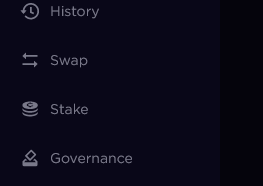
After you have selected 'Stake' you will be directed to a list of current validators.
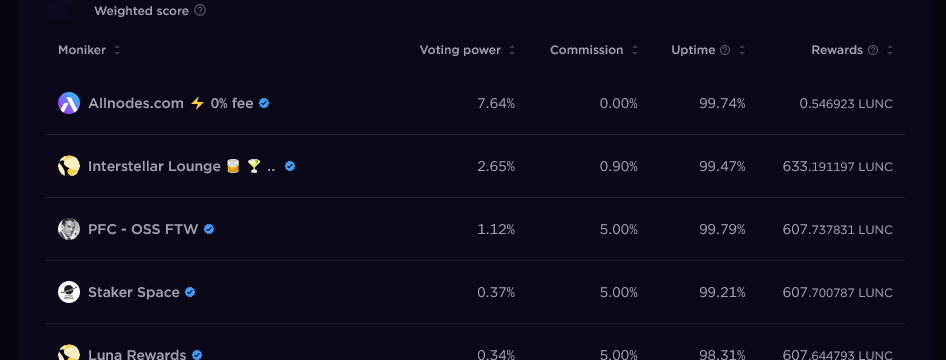
You can select a Validator to stake with by clicking/tapping on their name. Selecting the validators you wish to stake your Luna Classic with does require some consideration. It is always recommended that you split your delegated funds between Validators and do not put everything on one. This is especially important if you hold a substantial amount of Luna Classic. Every coin you delegate to a Validator gives them a residual voting power in proposals. For example, If you have 1 million LUNC delegated to a validator it means you have 1 million votes for each Governance Proposal. If you choose not to use your votes then your Validator can use your votes on your behalf. Personally, I will be delegating my funds among those validators that showed support for LUNC by voting for 4159 and tweeting about it. If you hold a substantial amount of Luna Classic then splitting your delelgation over multiple Validators will also help evenly distribute their residual voting power. You will not be able to Delegate or Redelegate to any Validator that has a voting power of 20%. Also, if you attempt to Delegate/Redelegate to a Validator and your action causes the Validators voting power to exceed 20%, then your Delegation will fail. This is a safeguard.
Once you have selected a validator you will be presented with a page where you can select to Delegate, Redelegate or Undelegate your coins. Redelegation will Redelegate coins away from this Validator to another chosen Validator. This is an instantaneous process. Undelegating your coins will put your coins into a lock state for 21 days. During this time you will not be able to access your coins and you will earn no further staking rewards. After the 21 day period the coins will be available in your wallet.
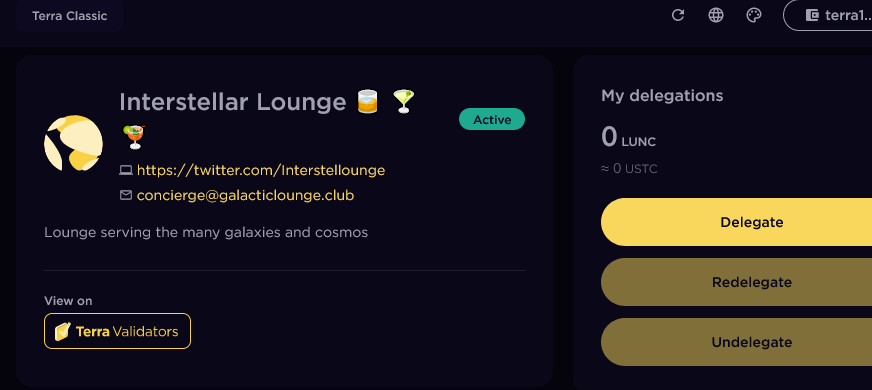
Tap/Click on the Delegate button to be taken to the Delegation page.
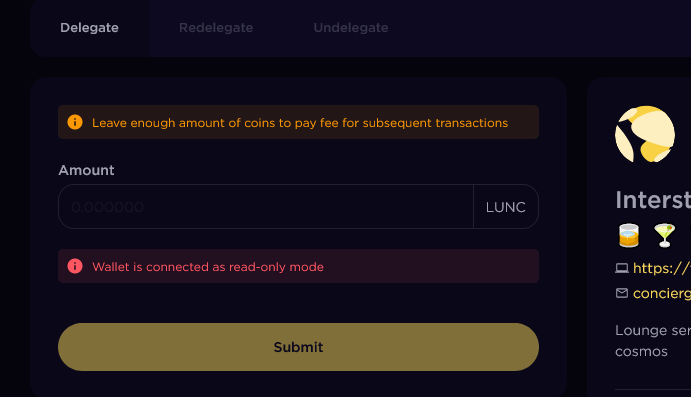
Here you can enter the amount of coins you wish to delegate to this Validator. If you see the message above 'Wallet is connected as read-only mode' then you will not be able to delegate funds. You need to have your wallet connected to the Chrome Browser or be using the Terra Station Wallet app. Once you have typed your amount, click the Submit button and agree to any further prompts.
Important Considerations when selecting validators to stake with.
If you select your validators because you think their name sounds nice or their icon looks pretty then you are definitely going about it the wrong way. There are important things to consider when Delegating your funds. The most important of these us 'Uptime'. As a rule it's best to select Validators who have an Uptime of greater than 90%. Anything over 90% can be considered quite reliable although even the Validators with the highest uptime are not immune to long outages. If you really want to be on the safe side then research the Validators or find reliable reviews of those Validators.
The next thing to consider is commission. This is how much the Validator takes for themselves out of the rewards. However, a high commission rate does not always mean that the Validator pays less rewards. Some with low commission have low rewards so balancing the commission against the rewards will help give a better picture of what you may receive. As I've mentioned previously though, it's best to spread your coins over multiple validators and doing this will mean different rates of commission/rewards. Ultimately rewards rates change frequently and Validators also can change their commission rates. So once your coins are delegated, make sure you check in regularly to see if any of your Validators have hiked their commission rates of if they are paying less rewards. Keep them on their toes.
Risks of Staking
As with just about all investing, Staking does carry some risk but that risk can be minimized by your choice of Validators. There is an event called 'Slashing' that can occur when a Validator in simple terms becomes a 'Bad Actor'. This can lose you 5% of the coins you have delegated to them. Also a much less harsh penalty can be given for excessive downtime of 0.01% loss of coin. If you pick Validators with high uptime and good reputation then this is unlikely to happen. It also re-inforces the extra step of spreading coins among multiple validators.
I hope that help shed some light on the process and remember, a coin in Delegation is a coin out of Circulation.